Plotting Curved Functions in R
Here, we show how to plot single or multiple functions in R: including linear and curved functions and setting line widths and colors.
These are done with the curve() and plot()
functions. The curve() function takes both expressions and
R functions as argument while
the plot() function takes only R functions as argument.
See plots & charts for graphical parameters and other plots and charts.
1 Plotting Simple Functions in R
To plot a simple function, for example, \[y = 2x^2 - x + 5,\] from \(-2\) to \(5\). Use the curve() function
as follows:
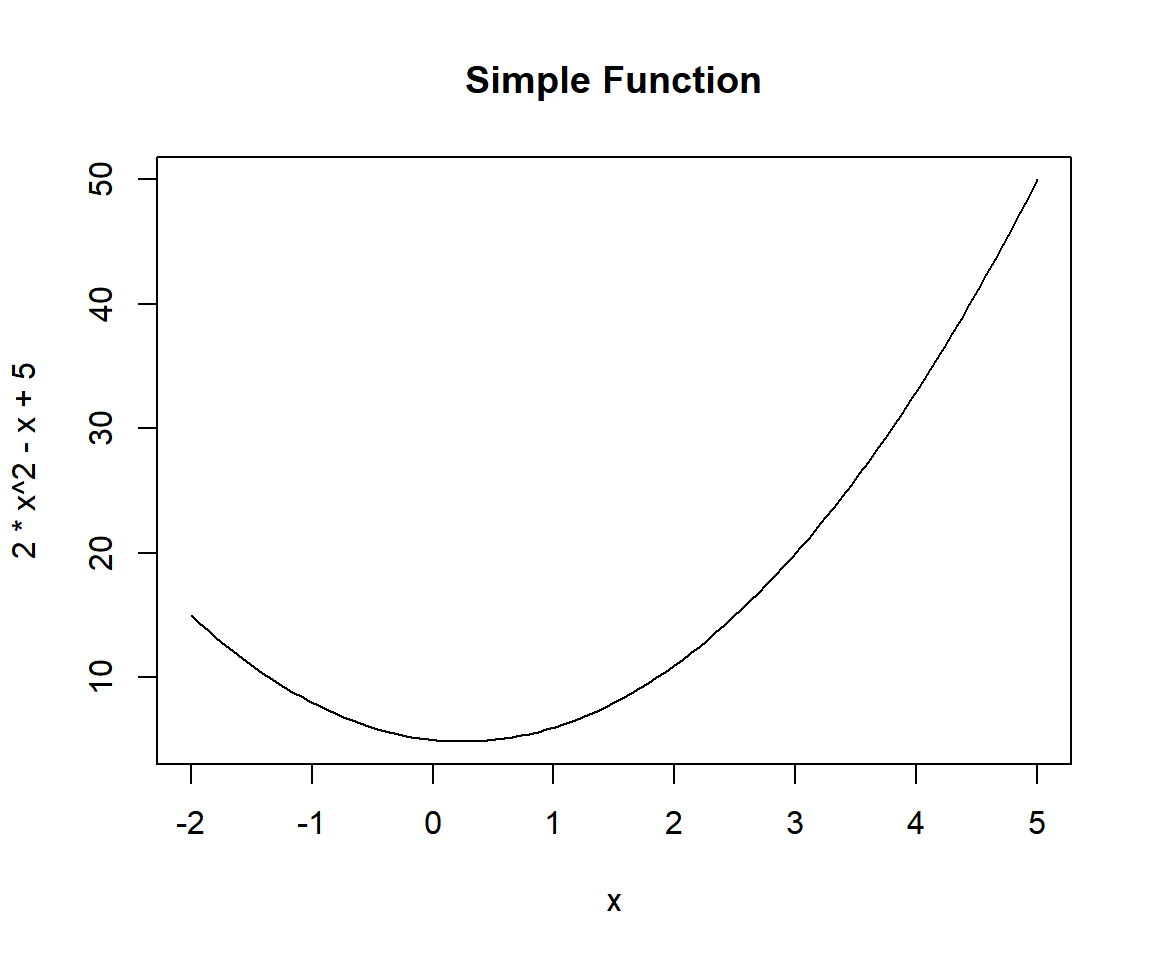
Example 1: Plotting a Simple Curved Function in R
Or by calling the equation:
equation = function(x){2*x^2 - x + 5}
curve(equation, -2, 5, main = "Simple Function")
plot(equation, -2, 5, main = "Simple Function")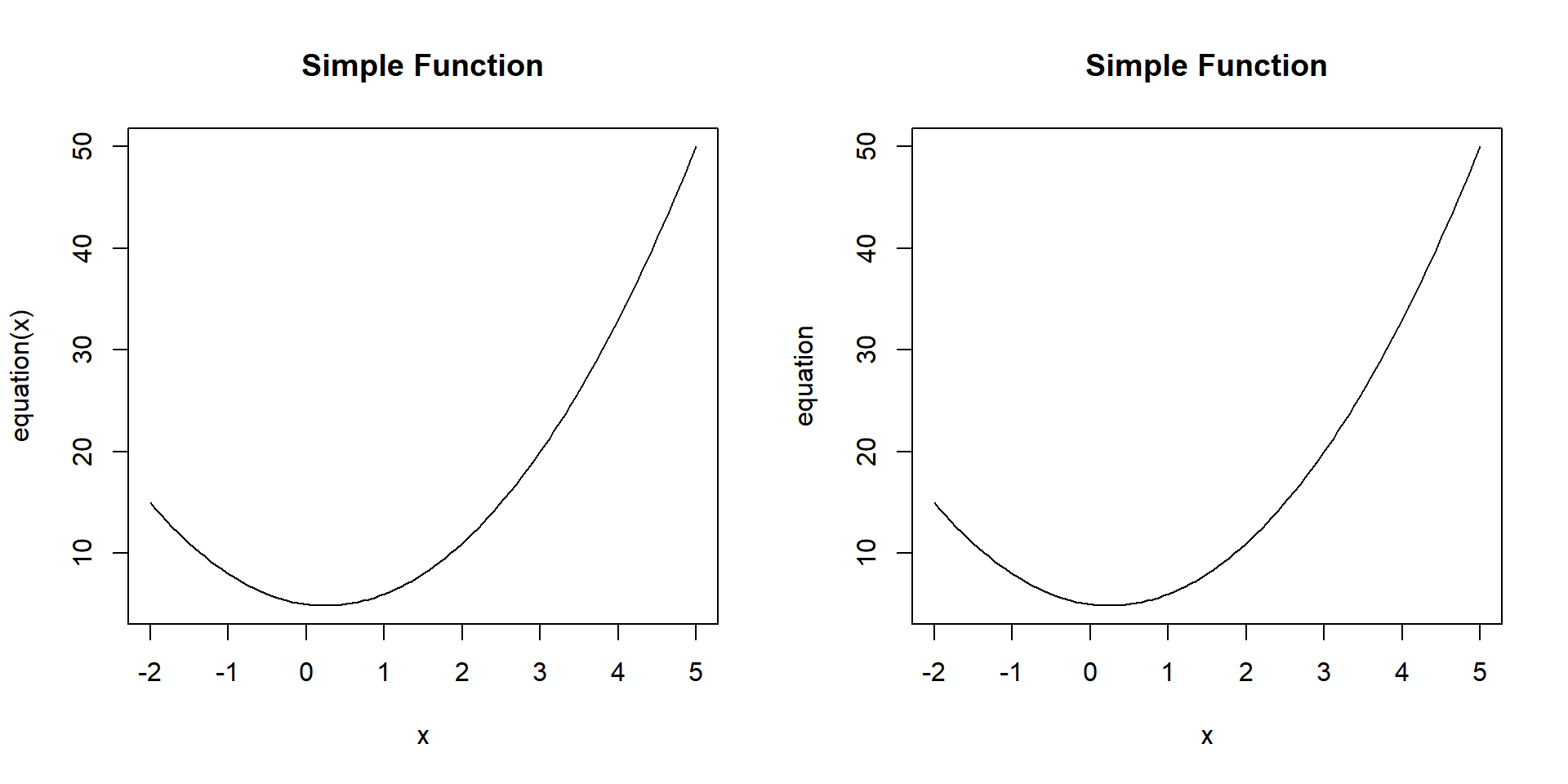
Example 2: Plotting a Simple Curved Function in R
2 Plotting Multiple Curved Functions in One Plot with Equations or Legend in R
With Equations on Plot:
You can plot both \(x^3 - 2x\) and \(4x\) from \(-3\) to \(3\) with equations and expressions on the plot as follows.
curve(x^3 - 2*x, -3, 3, col = "blue",
ylab = "f(x)",
main = expression(paste("Plots of ", x^3 - 2*x, " and ", 4*x)))
text(2.5, 0, expression(f(x) == x^3 - 2*x), col = "blue")
curve(4*x, -3, 3, add = TRUE, col = "red", lty = 3, lwd = 2)
text(-1.5, -10, expression(f(x) == 4*x), col = "red")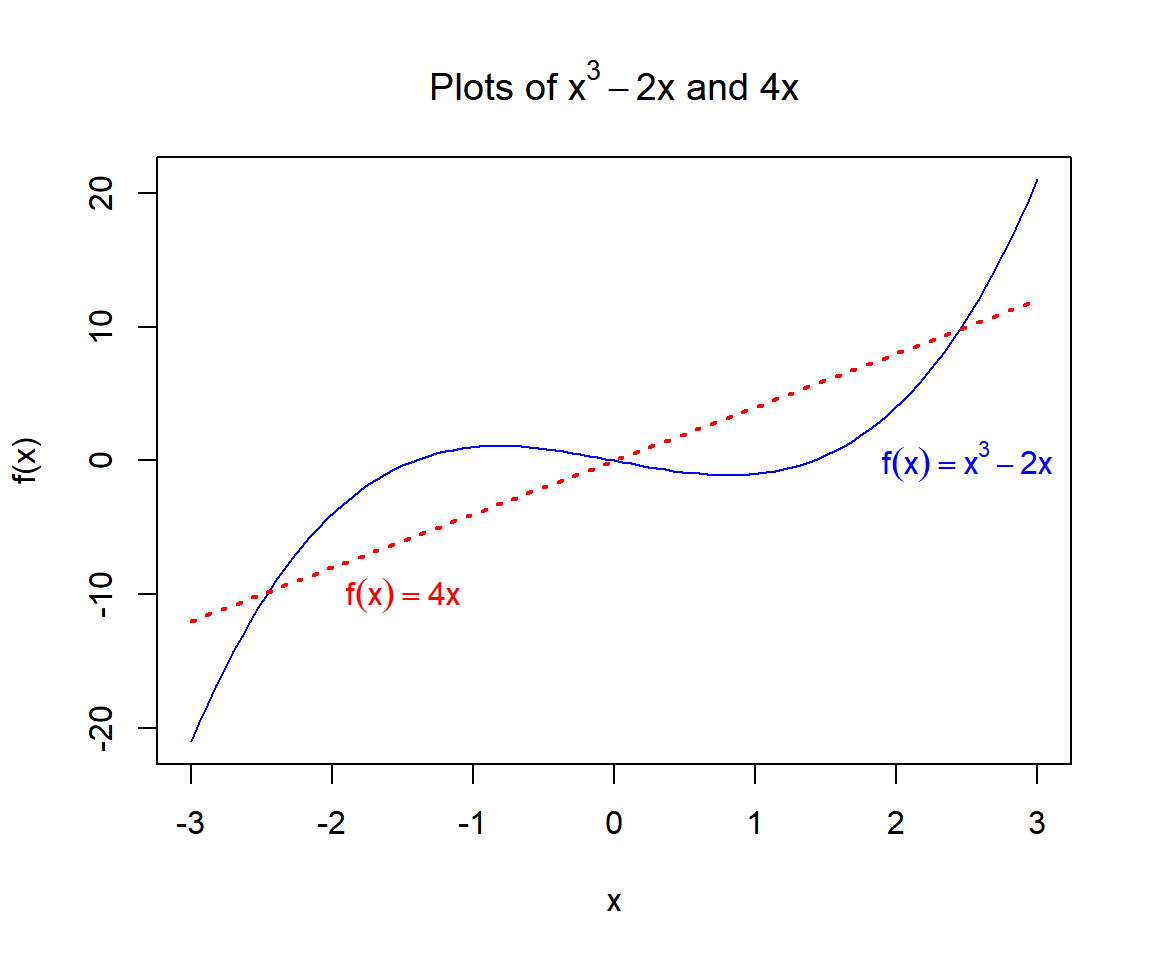
Plotting Multiple Curved Functions in One Plot - with Equations - in R
With Legend on Plot:
You can plot both the \(sin\) and \(cos\) functions from \(-2\pi\) to \(2\pi\) with a legend as follows.
curve(sin, -2*pi, 2*pi, col = "blue", lwd = 3,
ylab = "sin(x) & cos(x)",
main = "Trigonometric Functions")
curve(cos, -2*pi, 2*pi, add = TRUE, col = "red", lty = 4, lwd = 1.5)
legend("topright", c("sin(x)", "cos(x)"), fill = c("blue", "red"))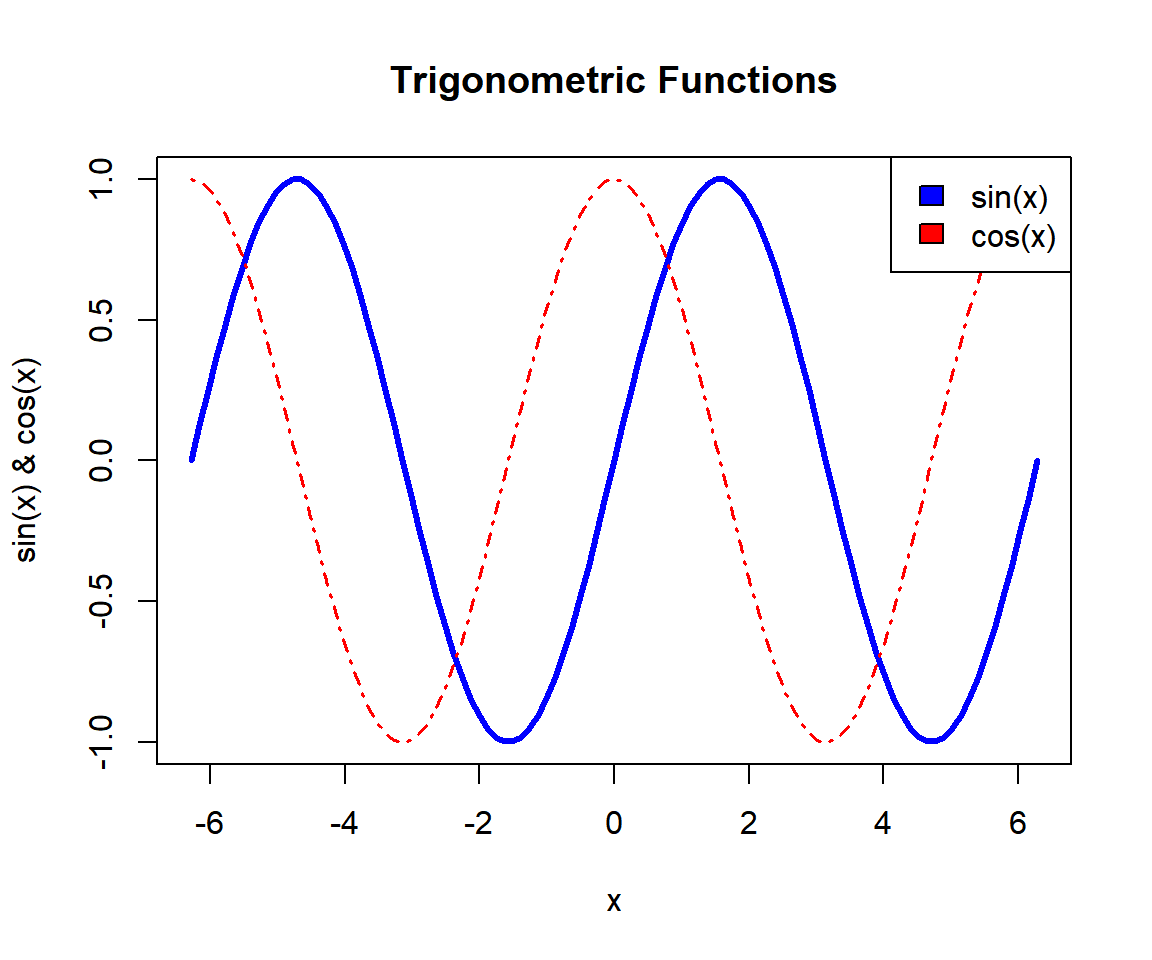
Plotting Multiple Curved Functions in One Plot - with Legend - in R
3 Set Title, Labels, Limits, Colors, Line Type & Width, Points, Fonts of a Plotted Function in R
Here we set details such as title (main), x-axis and y-axis labels (xlab, ylab), limits (xlim, ylim), colors (col), line type (lty) & width (lwd), font types (font), and font sizes (cex). See also setting colors and fonts for more details.
curve(x^3, main = expression(paste("Plots of ", x^3)),
xlab = "X Value", ylab = "Y Value",
xlim = c(-2, 2), ylim = c(-8, 8),
col = "blue",
col.main="blue", col.lab="red", col.axis="tan",
lty = 3, lwd = 2.5,
font=4, font.lab=4, font.main=2,
cex.main=1.5, cex.lab=1.2, cex.axis=1)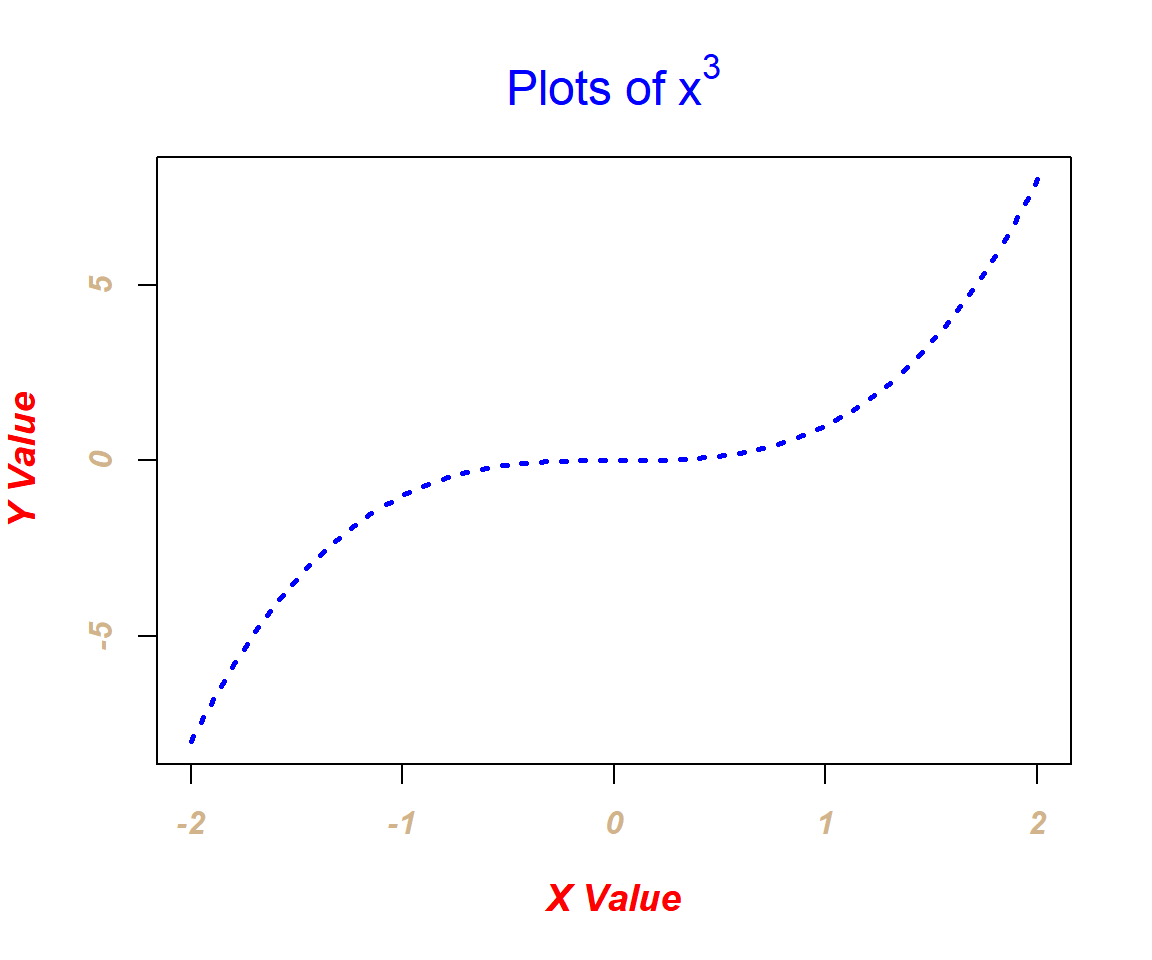
Plotted Function with Title, Labels, Limits, Colors, Line Type & Width, and Fonts Set in R
4 Plot a Function with Dots in R
Here we plot a function with dots by setting the plot type (type), dot types (pch) and number of dots (n). See also point types and sizes for more details.
curve(x^2 - 2*x, main = "Plot with Dots",
xlab = "x", ylab = "f(x)",
xlim = c(-2, 2), ylim = c(-3, 10),
col = "red",
col.main="green", col.lab="red", col.axis="blue",
type = "p", pch = 5, n = 20,
font=4, font.lab=4, font.main=2,
cex.main=1.5, cex.lab=1.2, cex.axis=1)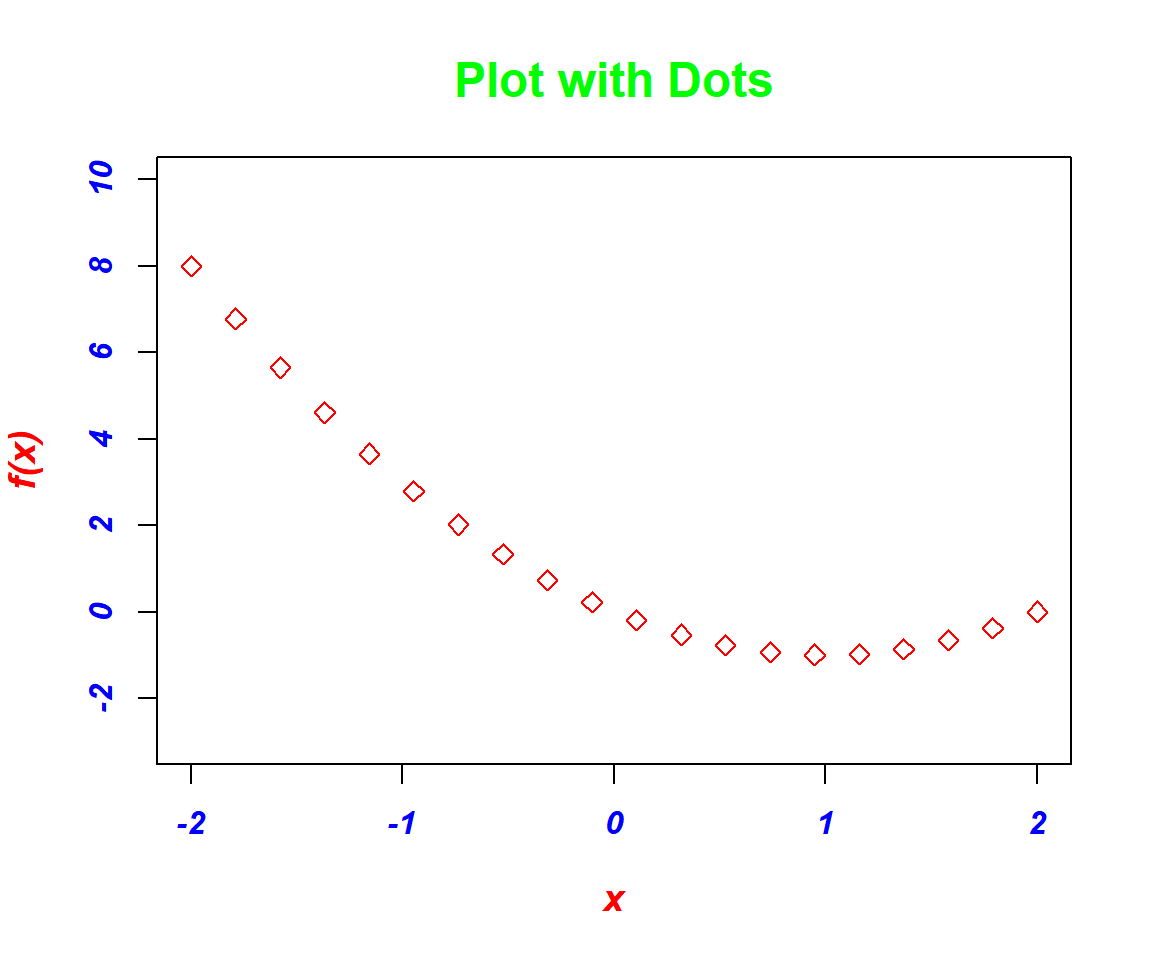
Plotted Function with Dots in R
The feedback form is a Google form but it does not collect any personal information.
Please click on the link below to go to the Google form.
Thank You!
Go to Feedback Form
Copyright © 2020 - 2024. All Rights Reserved by Stats Codes